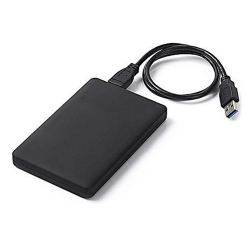USB Cable & USB Adapters Certified Dealer Kenya
USB cables are designed to connect USB cables to your computers and laptops, buy online USB Cable & USB Adapters Certified Dealer Kenya and have it delivered.
Showing all 12 results
2.5-inch SATA Aluminum to USB 2.0 External HDD
Rated 0 out of 5
- Aluminum Casing Cools Down Your Hard Drive.
- Easily Add Storage to Any System with USB.
- Hot-Swappable: Plug & Play Without Rebooting
- USB 2.0 connection (backward compatible with USB 1.1 specifications) provides a 480 Mbps transfer rate
- Includes enclosure, carrying case, USB 2.0 cable, driver disk, user manual, screwdriver, and screws
3M USB extension cable Male to female
Rated 0 out of 5
Buy Generic USB Extension Cables 1.5M| 3M| 5M| 10M
Rated 0 out of 5
Display Port-to-HDMI Adapter – Black
Rated 0 out of 5
Generic 5M USB Male To Female Extension Cable
Rated 0 out of 5
Generic Enclosure For 2.5″ HDD USB 3.0
Rated 0 out of 5
- 2.5 inch USB 3.0 SATA External Hard Drive HD Housing/Casing
- Plug and play, hot plug and hot swap function make the device convenient and easy to use
- Show your support hard drive with up to 1 TB
- Fully compliant with Universal Serial Bus 3.0 specification and backward compliant with USB 2.0, USB 1.1
- USB powered, no external power supply needed.
HDMI to HDMI Extender cable 1.5 Meters
Rated 0 out of 5
USB 2.0 to RJ45 Ethernet Network-LAN to USB Connector
Rated 0 out of 5
USB 3.0 External Hard Disk Cable
Rated 0 out of 5
USB to RS232 Converter Cable
Rated 0 out of 5
USB to RS232 Converter Cable connector attaches to the RS-232 port of a data logger or peripheral, such as an MD485 Multidrop Modem or RF401-series Spread-Spectrum Radio. Alternatively, the RS-232 connector can attach to an SC32B interface, which attaches to the CS I/O port of a data logger via the SC12 cable.
USB to USB Converter Cable
Rated 0 out of 5
Vention USB-C to DP Cable 1.5M Black
Rated 0 out of 5
- Compatibility: Ensure that your USB-C device and the display you're connecting to both support DisplayPort connectivity.
- Resolution and Refresh Rate: Check the specifications of the cable to make sure it supports the resolution and refresh rate you need for your display setup.
- Cable Quality: Look for a cable with good build quality and shielding to ensure stable signal transmission and durability.
- Adapter vs. Cable: If your display only has HDMI input, you might need an adapter to convert the USB-C signal to HDMI.
- Audio Support: Ensure that the cable supports audio transmission if you intend to use it for both video and audio output.